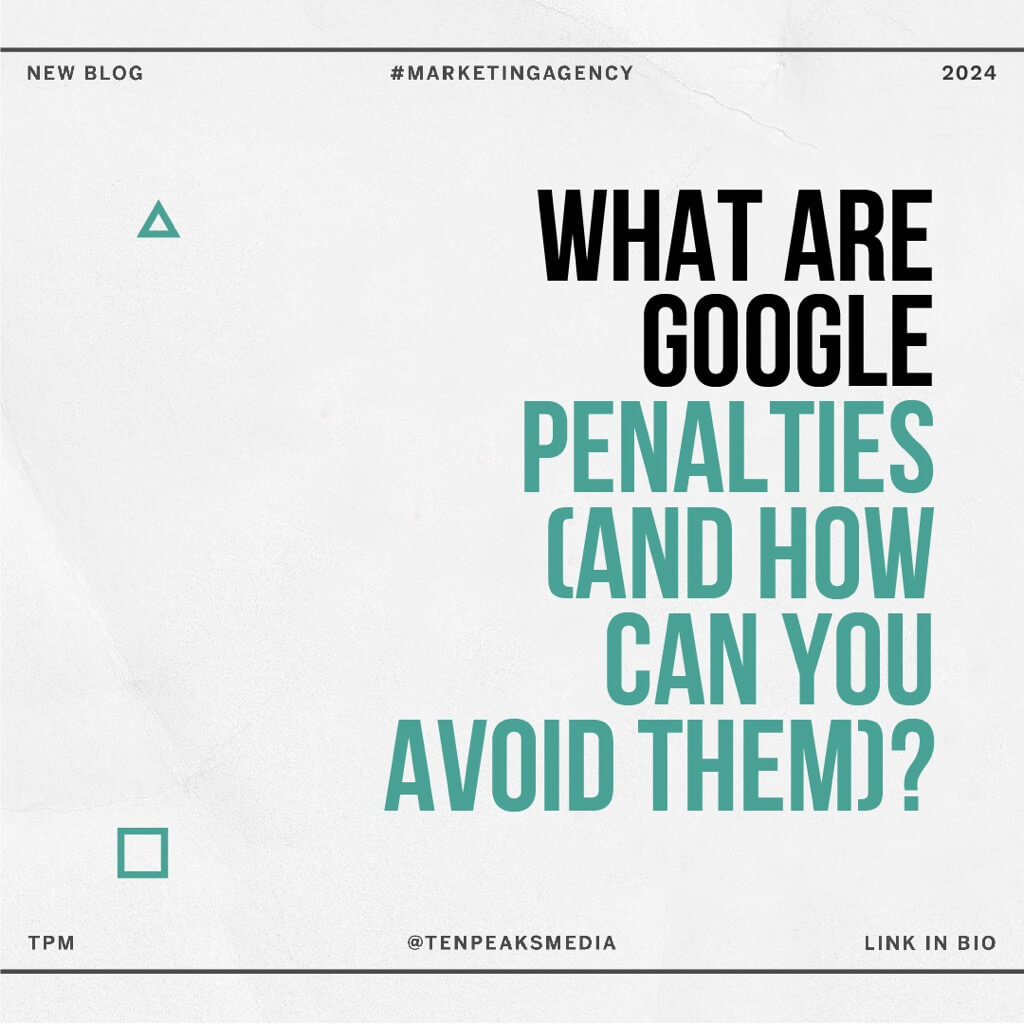It’s not a secret that Google handles 93.12% of all search queries conducted using the internet. Regardless of the sector you’re in, potential customers and clients will always come to Google to search for what they need.
As a local business owner, you understand the importance of having a well-designed, high-performing business website. However, when it comes to taking advantage of Google search engine results, your business website is just one part of the puzzle.
If you aren’t investing time in Google Business Profile management to optimize your website, you should be. Plus, you’re leaving money on the table that will now go to your competitors.
A Google Business Profile is a required marketing tool in 2023.
Not sure where to begin? Read on as we walk you through a business owner’s guide to Google Business Profile management.
What Is Google Business Profile Management?
A Google Business Profile account gives you maximum visibility on the most prevalent search engine in the world. It also gives your customers a free, easy way to contact you.
Many businesses create a Google Business listing, formerly called Google My Business Profile, to increase their visibility on Google. If you are one of these business owners, you may not know that you do not get management for your Business Profile.
You need these management and editing capabilities to be an effective SEO tool for your listing. The goal is to generate leads for your business.
You may wonder, how do I get management over my Google Business Profile?
First, you need to create a free Business Profile. To do this, you must create a separate Google Business account.
A free Business Profile is the only way to claim ownership, get management rights, and unlock other free features to improve your visibility on Google.
Why Is a Google Online Presence Important?
Have you ever entered a business name in the Google search bar looking for a business website, location, hours, or reviews? With a Google Business Profile, the search would prioritize their information.
Every second, Google processes 40,000 search queries. Google is the world’s most widely used search engine. Their business technology is geared towards helping businesses get noticed. That’s why now’s the perfect time to set up a Google Business account.
Features included with a Google Business Profile include the following:
- Business listing
- Contact details
- Logo
- Business description
- Analytics
- Images/Video
- Google Posts
- Frequently Asked Questions
Your Google Business Profile also lets your rank higher among local Google searches and get your business on Google Maps. Now, users can easily find the location of your business. You can also display important business information, like opening and closing times, contact information, or a link on your website.
Google also introduced a feature that allows businesses to provide links to articles or upcoming events directly from their website. You can also include links to your eCommerce store and your business social profiles.
Although the Google Business listing is free, it’s a must-have for all local and global businesses.
You should also consider setting up a Google Business profile page if you’re an online business with no physical store. It will help to increase your online presence.
Optimizing Your Google Business Profile Listing
Optimizing your online presence is essential in the competitive digital marketing era. Once you’ve created and claimed your business Google Business profile, it’s time to optimize it and fill in all the relevant business information.
Including as much relevant information as possible in your business description and your Business Profile is a good idea. This will help your business stand out from the crowd by talking about what makes your business unique and what you have to offer that other businesses don’t.
Setting Up Your Google Business Profile
You can set up your Google Business account with any email ID you use for your business communications. Claim your business profile and go through the verification process to ensure the algorithm knows your business is legit.
While you’re at it, adding information about your business is also a good idea. That way, potential customers can learn more about you.
Physical Address or Website
Once people have searched for your business and found it in the results, they’ll click on your business and look for more information. Most popular searches look for contact information, phone number, and or directions to your business. Make sure the information is always current.
Your business must have a physical address or active website. PO Boxes aren’t available on Google Maps because Google’s mission is to show exact physical locations or service areas for businesses.
Online businesses must treat their website as if it were a physical location. Make sure the site is functional and remains up-to-date so it drives ROI.
Remember, people will go somewhere else if your business is hard to find. They won’t spend much time figuring out how to find the business.
Business Description
Write a good description for your listing that lets people know you’re a local business. The description is like a summary of what your business does, and you should use keywords organically that relate to your business.
Your Google Business Profile description can’t exceed 750 characters. Getting the most important info in the first couple of sentences is vital.
Include 2-3 keywords that describe your business.
Logo
The logo is one of the most important parts of how a business interacts with its customers. Don’t underestimate how powerful it can be.
It can convey trust and honesty or make or break your brand’s image. The logo identifies your business in the marketplace.
When you create your Google Business Profile, you should already have a company logo. You should use the same logo across all platforms.
We’re now approaching the tricky part of creating Google Business Profile logos. Check out the specifications for uploading photos to ensure your logo is sized correctly, looks professional, and is displayed correctly.
Images
Uploading photos is a must in the Google Listing process. They show that your business is legit and give your customers a general idea of what kind of service or product you offer.
A digital presence allows people to check out a business’s products and services to see the quality and customer feedback. It’s a good idea to keep your business profile up to date with the most recent photos of your business or products.
Include images from the outside, on the inside, and even staff and owners. Use quality images and remember, everything you post is a reflection on your business.
Things like lighting, picture quality, and even resolution can all affect how people view your business and service/product. Images are also one of the most effective Google Maps marketing tactics.
Video
In this day and age, video marketing is a great way to get your message out. A vast majority of people who watch online videos do so on their phones. Adding mobile video is a great idea if you want to get your business out there.
Instead of just taking still photos of your product, a movie can show the quality and care that went into making it. You can talk about the details that make it unique.
It’s also a great way to share community involvement and interactions with your business when looking to localize your brand. Ensure you have permission to record people and post them to your profile.
Posts
Don’t just focus on your business website and SEO. It’s also important to ensure you post regularly on your Google Business Profile. Posts are a great way to get more traction on your account and build your business reputation.
It’s like a social media post that lets people know what’s happening with your business. Your Google local listing usually only shows the basics about your business, like your contact info and hours. It doesn’t show specific info like when you’re doing a sale or promotion when your company is expanding, or what events you’ll be hosting.
Instead of editing your profile several times a month, use Google’s posts feature. With Google Posts, you can add a picture, some text, and a tag to share with your audience.
Google recommends and rewards 1 post per week.
Your post shows up in the knowledge panel, and every mobile-friendly website can locate posts under the updates tab.
FAQs
Instead of trying to answer the same question over and over in a bunch of private messages, go ahead and answer them on your business profile site. Using a Google Business Profile for customer service might seem weird, but it’s effective. It’s a great way to engage your customers while subtly showing off your business.
When you use a slow-growing FAQ list, your customers can find all the answers they need without contacting you directly. Google doesn’t want you to make the questions too subjective. They should be created naturally and have specific answers.
It’s Time to Enhance Your Digital Presence
Having Google Business Profile management is as essential to your brand as your business website and social media business pages. You don’t want to ignore its importance.
We’ve got you covered if you need help with your Google Business Profile or local citations! Our team of pros at Ten Peaks Media can ensure your business is seen correctly online and gets the most out of mobile searches.
Get in touch with us for a free consultation today!